I have some good news to share with you.
About Model Export for PotC, I was finally able to find a solution ;)
So I would like to share that, and as promissed!
Use the GM_Viewer>Export to pistol2.obj, then Import in Maya 3.0...and then fix textures etc...need to reverse the normals and add texture of pistol2.tga ...
to make locator click on Create>Locator in Maya...
************************
Making a new Pistol, Maya 4.0
Step1 - Make the Geometry(must have Texture) and then create 2 Locators.
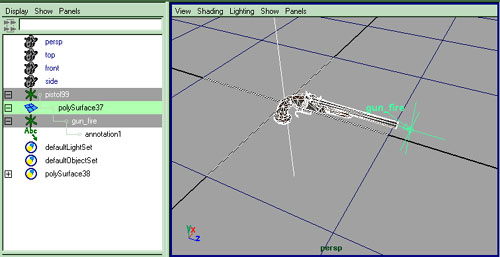
Rename Locator1 to Pistol99 (it is your choice, and this is only exemple)
Select Locator #2 and type MEL Command [annotate -p 1 1 1 -tx "gun_fire"] in the command Line. This will create the Label.
Rename Locator2 to gun_fire
(this is part of Naming Convention, not our choice, the engine uses this to create smoke particules when you shoot in the game)
Step2 - Open Hypergraph. There must always be a Root Parent Locator.
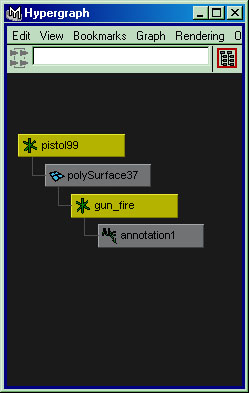
So Locator1(Pistol99) Is the Parent.
Then Make the Geometry it's Child
Make gun_fire Locator Child of Geometry
Make gun_fire Label (annotation) Child of gun_fire Locator.
Step1+Step2 - Select All/Only the Locators(Very Important) of the scene (SHIFT+Select)
Step3 - Click File and Select All Options Box.

Step4 - Check "BSP", and Select "Product", press "Export All"
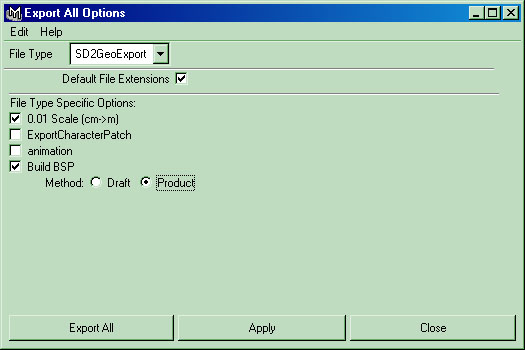
Step5 - Type the name of your file (Must always Type Extension ".gm" at the end)
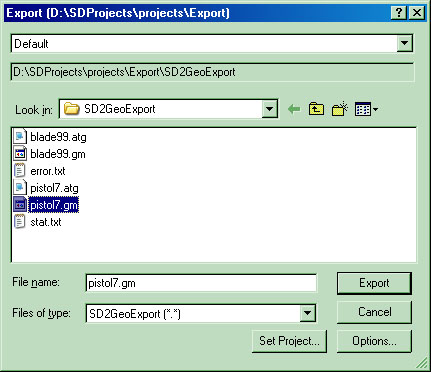
Then Press "Export"
And that is it! Your new Model is now Exported!
You can verify the Model by Using GM_Viewer!
*****************************************************
*****************************************************
Enjoy! :)))
And many thanks to all the Help!
- Surak'nar